Use of Coded Events
First Lets start with the introduction of why this framework has been implemented in AX 2012.
Why need
After the release of Microsoft Dynamics customers that were using AX required sort of customization to full fill there business needs.So in order to do that,what they did before is to customize the source code (that shipped with the product) on the above layer let say “CUS” layer ,which caused lots of customer cost and also invest significant time in browsing and understanding the source code that is shipped by Microsoft.But the real issue was,on a certain point of time when Microsoft some how changed there source code than the customization on the ‘CUS’ layer would be affected/broken as well,which in turn causing lots of time and pain consuming task also fixing earlier customizations of the next version upgrade can be expensive for partners as well.
Now with the introduction of eventing framework in AX 2012.It reduces time to time change/fixing of customization of the code by segregating the code with the actual sourcecode.So when at certain point of time if the source code is changed by Microsoft guys, the customized code for partners or ISVs wont be effected much.When the customized functionality is tied to an event, then the source code can then be rewritten and have less impact on the customization, as long as the same events are raised in the same sequence from one version to the next.
I am assuming that all you guys are well know about what are events,event handlers anddelegates.If still not then you can first understand this.You guys can google it for you own ease.
Now I am assuming that guys understand the basic of eventing.Now some terminologies that are used in eventing framework are.
- Event : Something happen or some change has happened (like sms prompt,phone ringing….)
- Produce : It is a code or logic(can be class or something) that initiates the event.
- Consumer : It is a code or logic that receives the event
- Delegate : Delegate is the function pointers(event handlers).It is the definition of the information passed from producer to consumer when an event take place.
- Event Payload : It is the actual information passed b/w produce and consumer.
The more i will be digging in to the eventing framework,the more you guys will get the idea of terminologies.
So lets start our part 1
Coded Events
In this event we can do following things:
- Create a delegate ,Can assign delegate to a class
- Create Event handlers
- Subscribe/Attach these event handler to the delegate.
- We can assign the event handlers to the delegate using AOT property or using ‘+=’ operator and eventHandler keyword
A delegate is identified by a ‘delegate’ keyword.It should not have any return type and should not have any code in the body but can have input parameters.like
delegate void Insert(str name, UtcDateTime startingDate) {}
Now, i have created a class ‘AsimDelegateAutoClass’
right click the class and New and select delegate and gave it name ‘firstDelegate’
Below is the delegate with the keyword delegate, returning nothing and have no body code but taking two input parameters,which are our event payload that will be transfer to our eventhandler.
Now as i told you before,delegate are function pointers(event handlers) so now we need to associate eventHandlers(which i have not created yet ) to the delegate.
Create a class called ‘AsimDelegateEventHandler’
class AsimDelegateEventHandler
{
}
{
}
Created a method which is actually an eventHandler
Note above,that this event Handler/Method has the same signature as that of delegate which isnecessary.Also we need to keep in mind that eventhandlers should be static and public aswell.This event handler will sum up the two values and show infolog
After creating an event Handler , i need to attach/subscribe this to the delegate i have createdbefore.so here it is
Right click delegate and click on ‘New Event Handler Subscription’ say it ‘EventHandler1′
Click on the ‘EventHandler1′ and right click it for properties
What i did above is gave it a name called EventHandler1.Now the actual associating part is this
On class property value i gave the name of the class which is ‘AsimDelegateEventHandler’ in my case and selects its static method which is ‘addEventHandler’.Also note a property
‘EventHandlerType = X++’ which is a default value and i leave it as it is.
So now i have associate the event handler to the delegate.
Finally to run.I have created a Main method in ‘AsimDelegateAutoClass’ , Initialize the class instance and call the delegate via instance and finally passed to parameters values as an event payload .
So now on running this class we would have the result like.
Now there is another way to associate the event Handler to the delegate which is using ‘+=’ operator.
I have created a class called ‘AsimDelegateCodeClass’ and create a delegate ‘delegate1′ for the class (same way as it did above) and a main method.
Here is the delegate.
Main method.
Note the above highlighted line.Here is the code which adds the event Handler to thedelegate.On running this class the result would be like this.
So that’s all for the today.Please let me know for any queries.
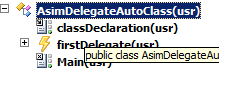
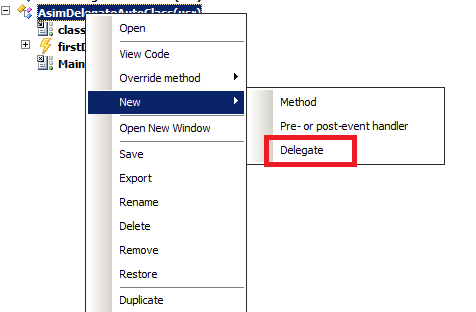
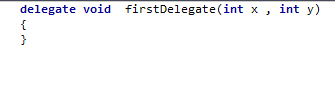
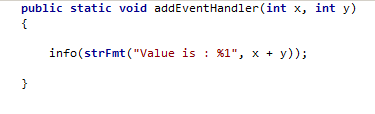
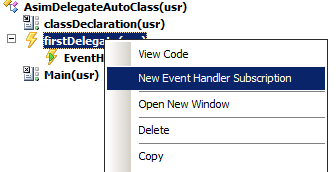
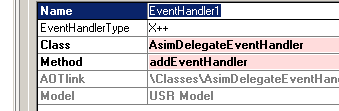
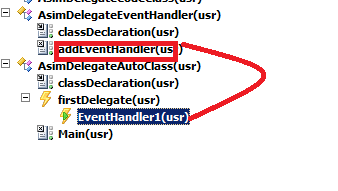
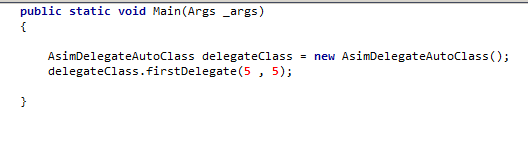
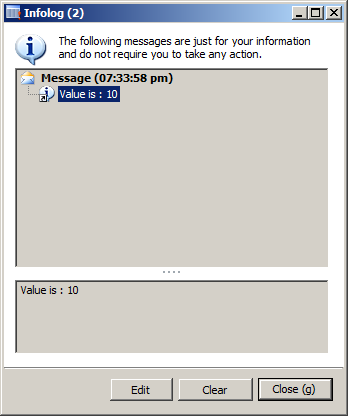
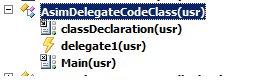
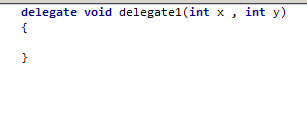
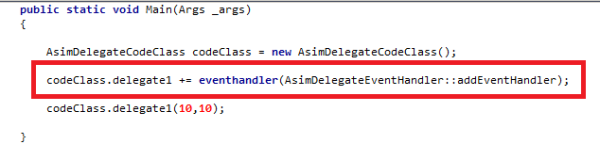
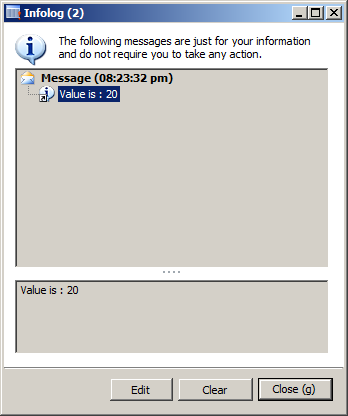
It was very useful for me. I'm happy I found this blog keep sharing ! much helpful for more person Registration for Online Bond Platform Provider (OBPP) Call Now!
ReplyDelete