Error: “The CIL generator found errors and could not save the new assembly.”Error: When run full or incremental CIL , system showing below error
“The CIL generator found errors and could not save the new assembly.”
“The CIL generator found errors and could not save the new assembly.”
Reason : This might be CIL generation issue.
Solution :
Step 1: Stop AX services.
Step 2: Delete all isolated files from below path (Please Note: Delete only files which are not in any folder)
C:\Program Files\Microsoft Dynamics AX\60\Server\MicrosoftDynamicsAX\bin\XppIL directory.
Step 3: Start AX service.
Step 4: Sync Data Dictionary.
Step 5: Full Compile.
Step 6: Full CIL Compile.
Now try to reopen you AX client. It should be work. :-)
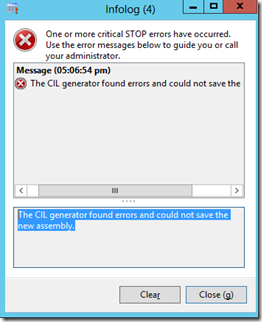
![clip_image003_thumb[1]](https://arungarg1987.files.wordpress.com/2014/08/clip_image003_thumb1.jpg?w=645)
No comments:
Post a Comment