Use of Cascade, Restricted and Cascade +Restricted (Delete action property for a table)
Example of Cascade
Suppose we have two tables (Customer & Order) and the relation is of One-To-Many i.e. Customer can have many orders
So on a parent table i.e.(Customer) if I set a delete action property to “CASCADE” for Order table. Then If I go and delete the record from a Customer table. It will also delete all the related records in Order table automatically
Example of Restricted
Suppose we have two tables (Customer & Order) and the relation is of One-To-Many i.e Customer can have many orders
So on a parent table i.e.(Customer) if I set a delete action property to “RESTRICTED” for Order table. Then If I go and delete the record from a Customer table. It will first check the record in the child table and if exist that warning prompt saying that first we need to delete a record from child table.
Example of Cascade + Restricted
Suppose we have three tables (Person ,Customer & Order) Now Person is a parent of Customer table, and Customer is a parent of Order table having (One-To-Many) relations
If I set a Delete action property on Person table to “CASCADE” for customer table and If I set a Delete Action property on a CUSTOMER table for Order table to “CASCADE +RESTRICTED”.
So if I delete a record from Customer table then It will first check the record in the child table(order table) and if exist that warning prompt saying that first we need to delete a record from child table.
But if I delete a record from Person table it will automatically delete a record in Customer table and all records related to customer table in Order table would also be deleted.
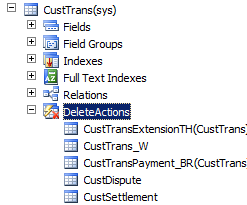
Informative blog.
ReplyDeleteMS Dynamics Online Training
Great read! I really enjoyed your perspective and found the information useful. It's always interesting to see how different industries and topics connect in unexpected ways. Thanks for sharing.
ReplyDeleteDental Implants In Madinaguda
This post is very useful for web developers working with ASP.NET. You explained how to bind a dropdown list using JSON and jQuery in a clear and simple way. The code example is easy to follow, and it worked perfectly in my project. Thank you for sharing such a practical and helpful guide. Looking forward to more tutorials like this on web technologies.
ReplyDeleteGenerative AI Training In Hyderabad
May an amazing day be followed by a really good night. May all the troubles and concerns just go away for a while and don't disturb you in your sleep. May thisFriend Good Night
ReplyDeleteAwesome content! Looking forward to more posts like this.
ReplyDeleteGenerative Ai Training in Hyderabad
“Very detailed explanation about the skills required for an Azure Data Engineer role.”Azure Data Engineering Training in Hyderabad
ReplyDeleteGreat breakdown of how delete actions work in Microsoft Dynamics AX 2012—understanding the difference between Delete and deleteAction(), and managing data integrity during record removal is key for system reliability. At Vedanta Hospitals, a trusted Multispeciality Hospital in Kadapa, we follow a similar focus on data integrity: ensuring patient records are updated, archived, and protected with strict protocols so nothing is lost and care continues uninterrupted. Just like the right delete strategy ensures system health, the right data workflow ensures patient safety.
ReplyDeletemsdaxtech offers a clear and engaging platform that shares valuable insights and updates in technology. Their content is concise yet informative, making complex tech topics easier to understand. Overall, it’s a reliable source for anyone looking to stay updated in the tech world.
ReplyDeleteMounjaro (tirzepatide) is an advanced weight loss injection available in the UK, designed to support individuals struggling with obesity or excess weight. It works by targeting appetite regulation and improving blood sugar control, helping users achieve sustainable weight loss.
mounjaro weight loss injection uk
MSDaxTech offers insightful content on technology trends and innovations, making complex topics accessible for readers. The blog is well-structured and keeps tech enthusiasts updated with practical tips and news. Overall, it’s a valuable resource for anyone looking to stay informed in the tech world.
ReplyDeleteWegovy injections in Manchester offer an effective medical solution for weight management, helping individuals achieve sustainable weight loss under professional supervision. Available both privately and through certain NHS programs, Wegovy (semaglutide) works by regulating appetite and promoting a feeling of fullness.
wegovy injection in manchester
This is a clear and practical guide to handling delete actions in MS Dynamics AX 2012, especially useful for those managing data cleanup tasks. Including a note on potential impact to related records or best practices for backups would make this even more valuable for users.
ReplyDeleteDigital Marketing with AI Course in Hyderabad
This guide on delete actions in MS Dynamics AX 2012 is really clear and helpful for understanding how to manage data safely and efficiently. I appreciated the step-by-step explanation it made the concepts easier to grasp. Thanks for sharing such an informative and practical tutorial
ReplyDeleteuk esim
Awesome content! Looking forward to more posts like this.
ReplyDeletehair wigs in Hyderabad
Awesome content! Looking forward to more posts like this.
ReplyDeleteHair weaving in hyderabad
This is a clear and practical guide to handling delete actions in MS Dynamics AX 2012, especially useful for those managing data cleanup tasks.
ReplyDeleteHair extension in hyderabad